In today's digital age, the demand for mobile applications has skyrocketed, prompting businesses and individuals alike to seek quick and efficient ways to develop apps.
No-code mobile app builders have emerged as a game-changer, enabling users without programming skills to create robust and functional mobile apps. These platforms provide a range of features that simplify the app development process while offering extensive customization options.
This blog will delve into the essential and advanced features that enhance app functionality, customization options and flexibility, and the importance of user support and community resources.
Essential Features for No-Code Mobile App Builders
1. User-Friendly Interface
A no-code mobile app builder should have an intuitive and user-friendly interface. This feature ensures that users can navigate the platform easily, without requiring extensive technical knowledge. Drag-and-drop functionalities, pre-built templates, and a straightforward layout are key elements that contribute to a user-friendly experience.
2. Cross-Platform Compatibility
In the diverse mobile device market, cross-platform compatibility is crucial. The ability to create apps that function seamlessly on both iOS and Android devices broadens the app’s reach and ensures a consistent user experience across different operating systems.
3. Pre-Built Templates and Components
Pre-built templates and components are essential for speeding up the app development process. These templates provide a solid foundation, allowing users to customize their apps quickly.
Components such as buttons, forms, menus, and media players should be readily available and easy to integrate.
Try Mobile App Builder for Free
4. Integration Capabilities
Integration capabilities with other tools and platforms are vital for enhancing app functionality.

Look for a no-code mobile app builder that supports integration with popular third-party services such as payment gateways, social media platforms, and analytics tools. This feature allows users to extend their app's functionality without complex coding.
Check Integrations for mobile app
5. Real-Time Preview and Testing
Real-time preview and testing features enable users to see the changes they make instantly. This functionality helps in identifying and rectifying issues during the development phase, ensuring a smooth final product. The ability to test the app on various devices and screen sizes is an added advantage.
6. Responsive Design
Responsive design ensures that the app looks and performs well on different devices and screen sizes. A no-code app builder should offer responsive design options, allowing users to create apps that provide an optimal viewing experience, whether on a smartphone, tablet, or desktop.
7. Security Features
Security is a paramount concern in app development. A reliable no-code mobile app builder should offer robust security features, including data encryption, secure authentication methods, and compliance with industry standards. These features help protect user data and maintain trust.
Advanced Features for Enhanced App Functionality
1. Custom Code Injection
While no-code platforms are designed for non-programmers, the option to inject custom code (such as HTML, CSS, or JavaScript) can be incredibly valuable. This feature provides additional flexibility, allowing users to add unique functionalities or design elements that are not available through the standard interface.
2. Workflow Automation
Workflow automation features allow users to create automated processes within their app. For instance, triggering emails upon form submissions, setting up push notifications, or automating data synchronization. This functionality enhances the user experience and increases app efficiency.
3. Advanced Analytics and Reporting
Advanced analytics and reporting tools help users track their app’s performance and user behavior.
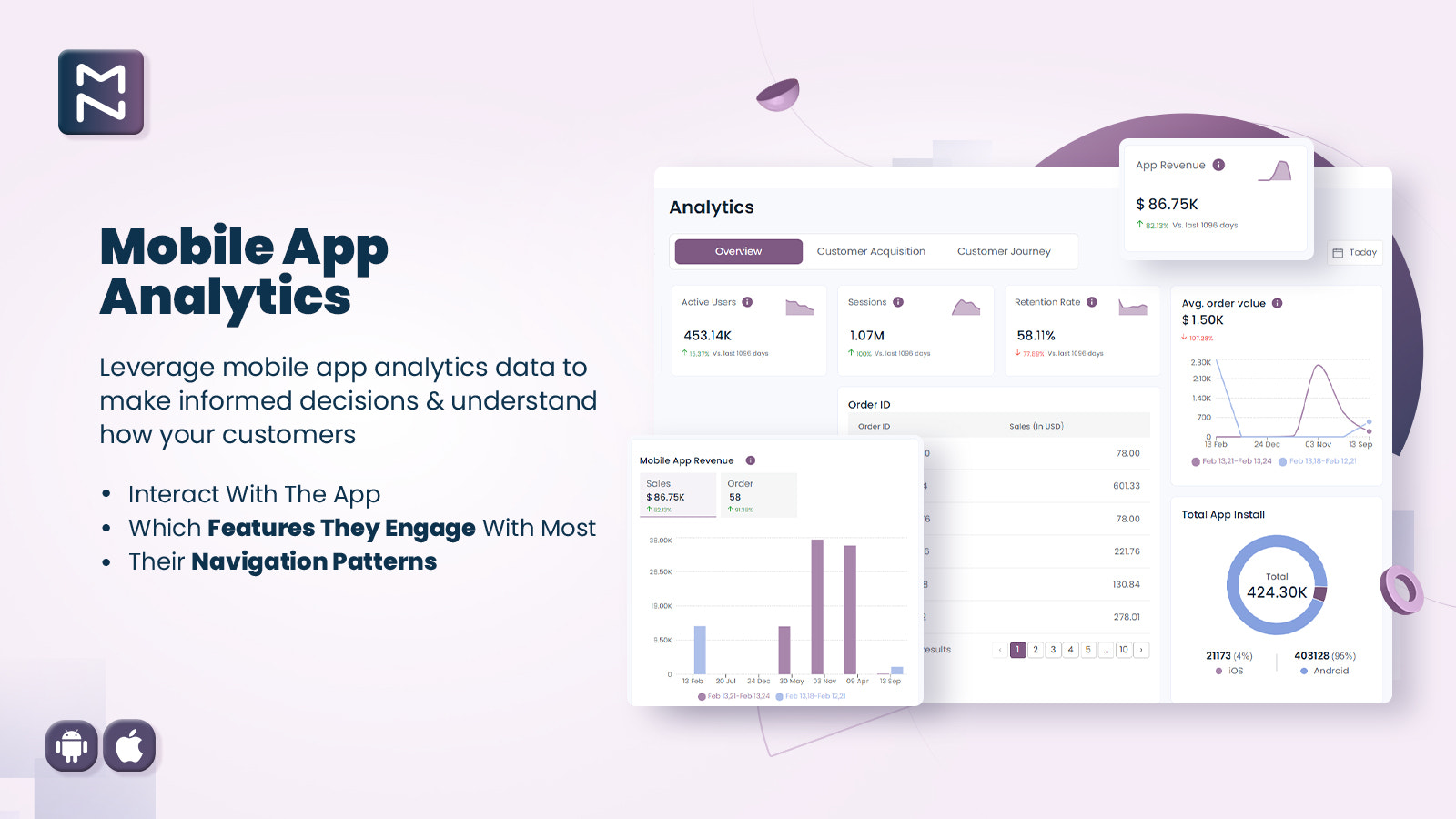
Metrics such as user engagement, session duration, and in-app purchases provide valuable insights, enabling users to make data-driven decisions for app improvements.
4. AI and Machine Learning Integration
Integrating AI and machine learning can significantly enhance app functionality. Features such as chatbots, recommendation engines, and predictive analytics add a sophisticated layer to the app, improving user engagement and satisfaction.
Check out NotifyGenie AI Generator
5. Offline Capabilities
Offline capabilities ensure that the app remains functional even without an internet connection. This feature is particularly useful for apps that require constant access to information or functionality, such as note-taking apps, e-readers, or offline games.
Customization Options and Flexibility
1. Design Customization
A no-code app builder should offer extensive design customization options. Users should be able to adjust colors, fonts, layouts, and other design elements to match their branding or personal preferences. The ability to use custom images and icons further enhances the app’s visual appeal.
2. Flexible Layouts and Navigation
Flexibility in layouts and navigation allows users to create an app structure that best suits their content and user flow.
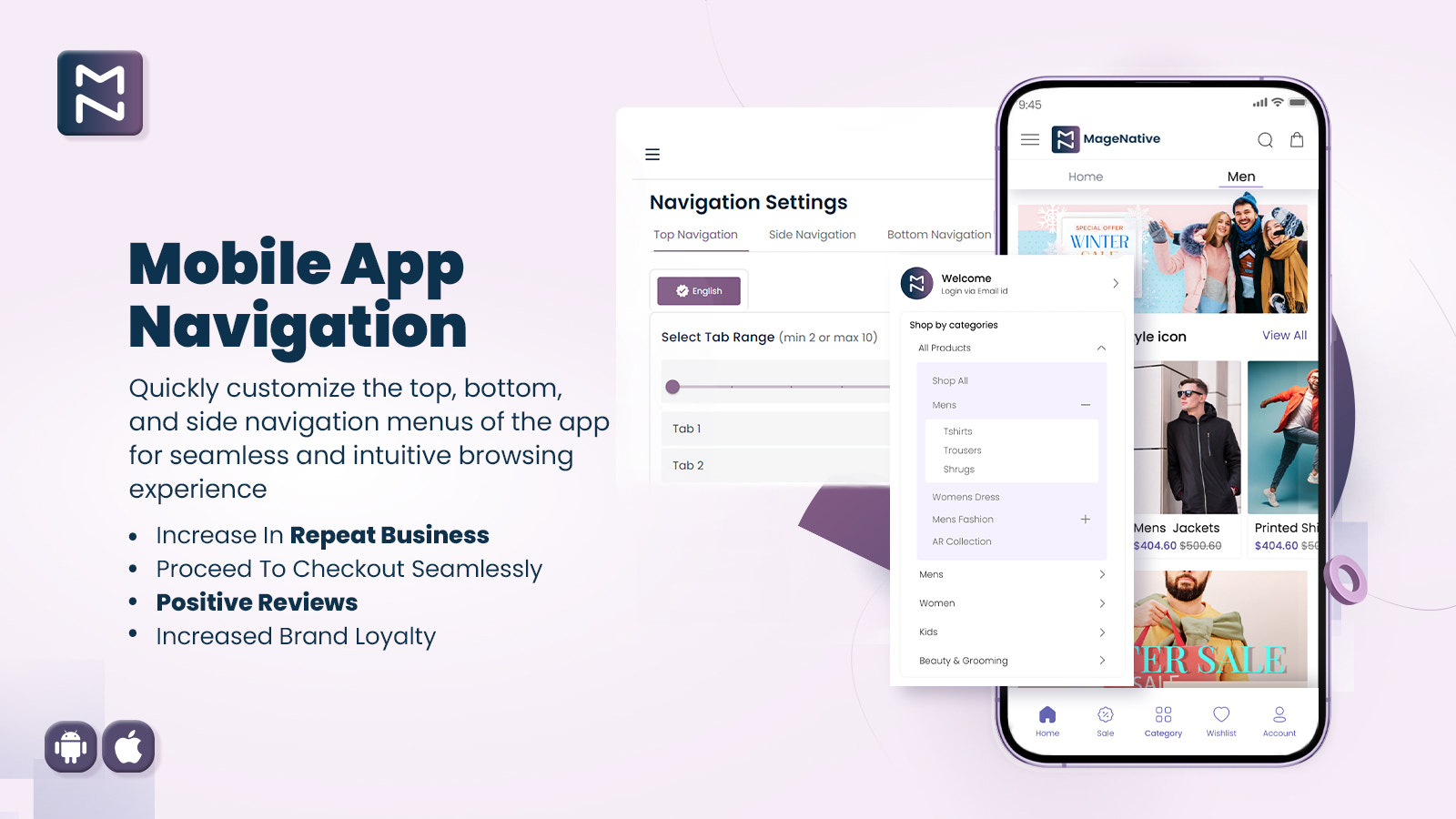
Features such as customizable menus, nested navigation, and various layout options contribute to a personalized and user-friendly app experience.
3. Multi-Language Support
Multi-language support is essential for apps targeting a global audience. The ability to easily translate app content into multiple languages ensures accessibility and inclusivity, expanding the app's reach to a broader user base.
4. Custom Databases
Custom databases enable users to store and manage data specific to their app’s needs. This feature provides the flexibility to create, update, and retrieve data seamlessly, ensuring that the app functions efficiently and meets user expectations.
5. API Access
API access allows users to connect their app with external services and databases, facilitating data exchange and integration with other platforms. This feature is crucial for creating apps that require dynamic data updates or integration with enterprise systems.
Try Mobile App Builder for Free
User Support and Community Resources
1. Comprehensive Documentation
Comprehensive documentation is vital for guiding users through the app development process. Detailed tutorials, FAQs, and step-by-step guides help users understand the platform’s features and troubleshoot common issues independently.
2. Customer Support
Reliable customer support is essential for addressing user queries and issues promptly. Look for no-code app builders that offer multiple support channels, such as email, live chat, and phone support. Quick and effective customer support enhances the user experience and ensures smooth app development.
3. Active Community Forums
Active community forums provide a platform for users to share their experiences, ask questions, and seek advice from other users. These forums foster a sense of community and collaboration, making it easier to find solutions to common problems and learn from others’ experiences.
4. Regular Updates and Improvements
Regular updates and improvements ensure that the no-code app builder remains up-to-date with the latest technologies and user needs. Platforms that frequently release new features, fix bugs, and enhance security demonstrate a commitment to continuous improvement and user satisfaction.
5. Learning Resources
Access to a wide range of learning resources, such as video tutorials, webinars, and online courses, helps users maximize their use of the no-code app builder. These resources provide in-depth knowledge and practical tips, empowering users to create high-quality apps with confidence.
Conclusion
No-code mobile app builders have revolutionized the app development landscape, making it accessible to a broader audience. When choosing a no-code app builder, it's essential to consider the platform's essential and advanced features, customization options, and user support and community resources.
A user-friendly interface, cross-platform compatibility, integration capabilities, and robust security features are fundamental for any no-code app builder. Advanced functionalities like custom code injection, workflow automation, and AI integration further enhance the app’s capabilities.
Additionally, extensive customization options and flexible design features allow for a personalized app experience. Finally, comprehensive documentation, reliable customer support, and active community resources play a crucial role in ensuring a smooth and successful app development journey.
By carefully evaluating these aspects, users can select a no-code mobile app builder that best meets their needs, enabling them to create powerful, functional, and visually appealing mobile apps without writing a single line of code.
